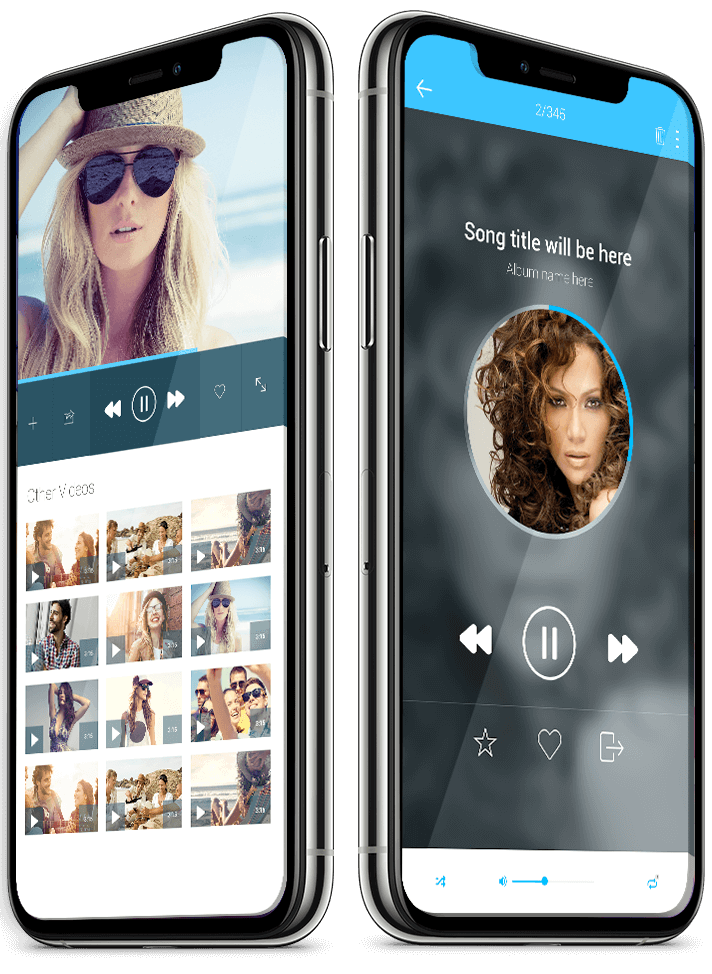Instagram is one of the most popular social media platforms in the world, boasting over one billion active users. With its visually stunning interface and endless stream of images and videos, Instagram has quickly become an indispensable tool for sharing life’s moments and connecting with friends and family.
But with all that visual content comes a significant data cost. Instagram uses a lot of data, and for users with limited data plans or slower internet connections, this can be a major problem. In this blog post, we’ll explore just how much data Instagram uses and offer some tips on how you can make it use less.
How much data does Instagram use?
The amount of data that Instagram uses can vary depending on a number of factors, including the quality of the images and videos you’re viewing, the length of videos, and the frequency with which you use the app. However, some estimates suggest that the average Instagram user can expect to use around 100 MB of data per hour of use.
If you’re a heavy Instagram user, that can quickly add up. For example, if you spend just one hour a day on Instagram, you could use up to 3 GB of data per month. And if you’re using Instagram to stream live video or view high-quality images, that number could be even higher.
Tips for reducing Instagram data usage
Fortunately, there are a number of strategies you can use to reduce the amount of data that Instagram uses. Here are a few tips to get you started:
- Adjust your video quality settings
One of the biggest culprits when it comes to Instagram data usage is video content. If you’re watching a lot of videos on Instagram, you could be using a significant amount of data. To reduce your data usage, try adjusting your video quality settings. You can do this by going to your profile, tapping the three lines in the upper right-hand corner, and selecting “Settings.” From there, select “Account” and then “Cellular Data Use.” You can then choose to stream videos only in standard quality, or even turn off video autoplay altogether.
- Limit background data usage
Another way to reduce Instagram data usage is to limit the app’s ability to use data in the background. This means that Instagram will only use data when you’re actively using the app, rather than running in the background and using data even when you’re not actively engaging with it. To do this, go to your device’s settings and select “Data usage.” From there, find Instagram and select “Restrict app background data.”
- Use Wi-Fi whenever possible
One of the easiest ways to reduce Instagram data usage is to use Wi-Fi whenever possible. If you’re at home or in a location with free Wi-Fi, make sure to connect to it before using Instagram. This will significantly reduce the amount of data that the app uses and can even make your browsing experience faster and smoother.
- Delete unused photos and videos
Finally, another way to reduce Instagram data usage is to periodically delete photos and videos that you no longer need. Every photo and video that you post takes up space on your device and uses data to upload to Instagram. By periodically cleaning out your camera roll and deleting photos and videos that you no longer need, you can reduce the amount of data that Instagram uses and free up space on your device.
In conclusion, Instagram is a data-intensive app that can quickly eat up your monthly data allowance. But by following these tips and making some simple adjustments to your settings and usage habits, you can significantly reduce the amount of data that the app uses and still enjoy all that Instagram has to offer.